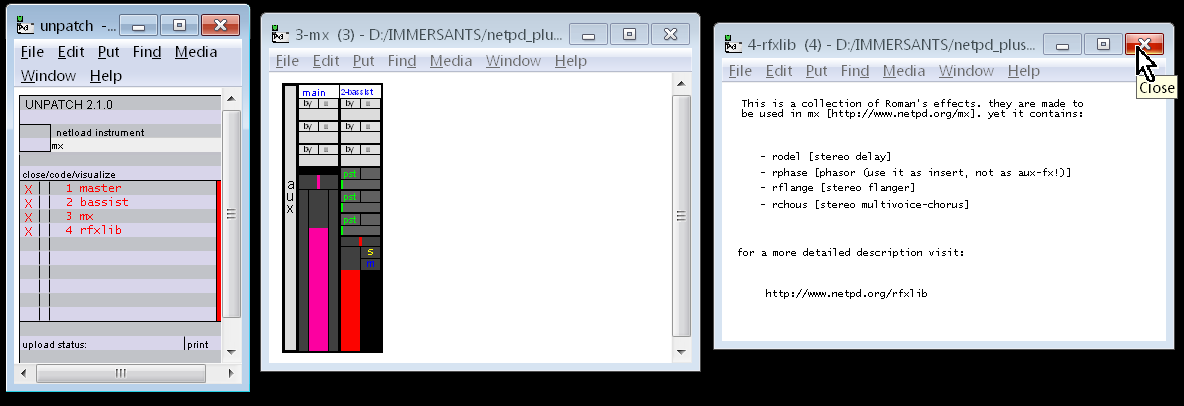
Open up the mixer patch and the fx patch (the same way we opened bassist in the previous turorial - I won't give screenshots this time). Then you will have the following. You can actually close the rfxlib info window if you like.
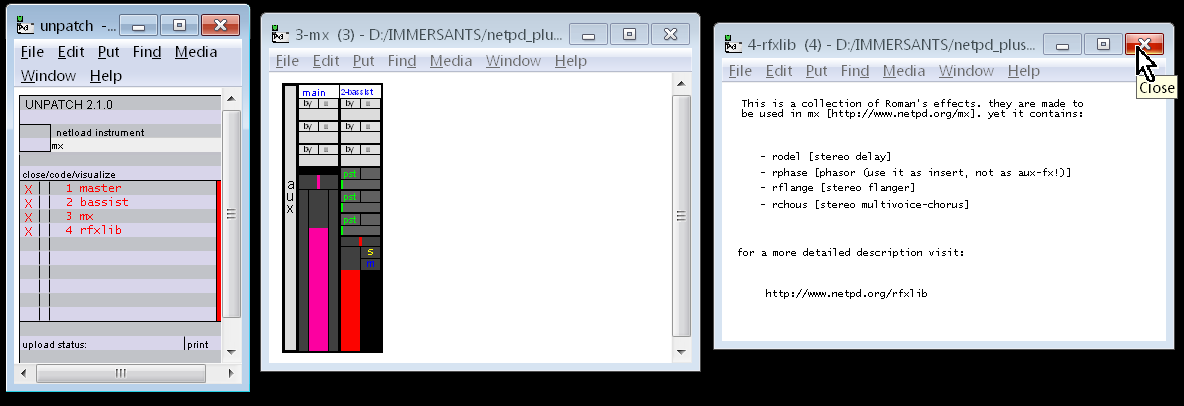
Open the window for the the auxilliary channel.
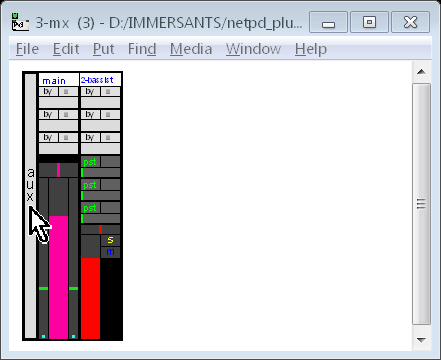
We can set up as many effects as we like. Let us add just a single one...
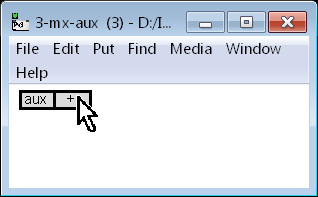
We now have one effect slot but no effect assigned to it yet. Click in the gray area...
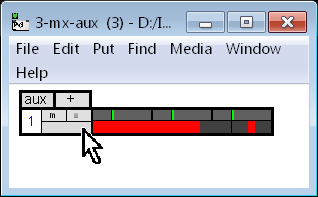
The next part is tricky because the popup menu disappears after half a second if you stop moving the mouse. It is not like the sort of menu you are used to where you click on an option. Instead you keep the left mouse button depressed while you move the mouse up or down, highlighting the effect you desire then release the mouse button. In the following screen grab you can see that the cursor is not even pointing at the rodel effect (it is pointing slightly above it at the null effect). rodel is ROman's DELay/echo effect (Roman being a developer of netPD).
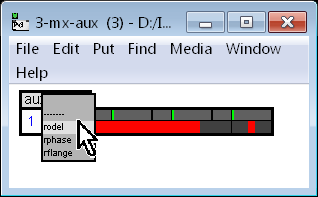
Now send the audio from the bassist channel to the auxilliary effect we have just assigned to aux #1. Click on the gray box. Again this can be tricky with scrolling (up) rather than clicking on our selection but in this case at least we only have one option to choose from (unfortunately you cannot use the scroll wheel on your mouse)...
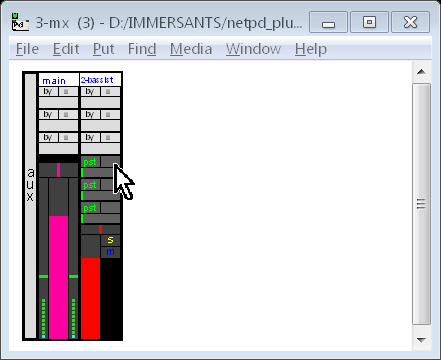
Again note that for me the cursor was not even pointing at the gray box anymore when I released the left mouse button.
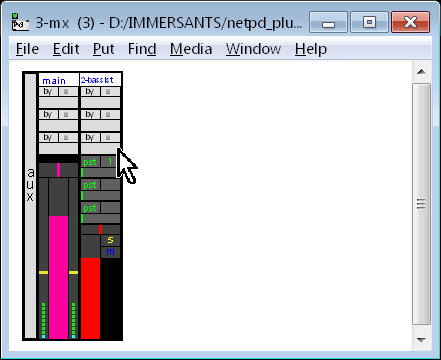
Now choose how much of the bassist we are going to send to the effect. Click in the larger grey box...
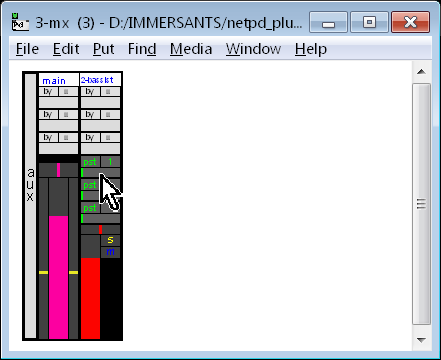
and drag the cursor to (and lime-green slider) to the right.
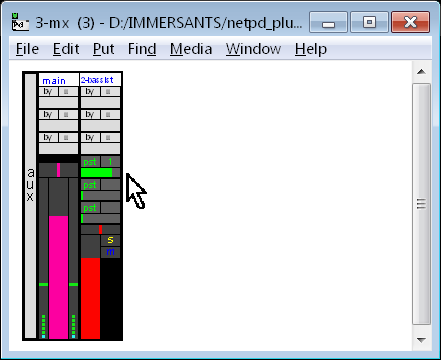
You should now be hearing the delay/echo effecting your bassist channel.
Next we will play with the paramters of the effect by first opening up the window for that effect...
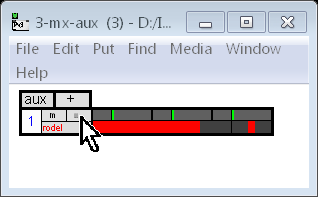
Now just experiment with different settings for the parameters.
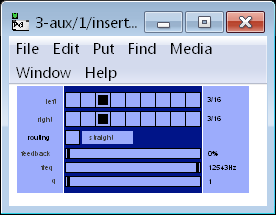
Unfortunately the font cannot be increased but it reads: